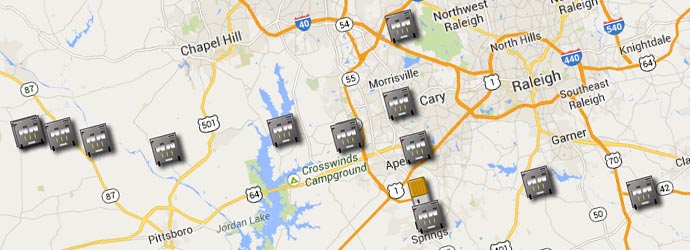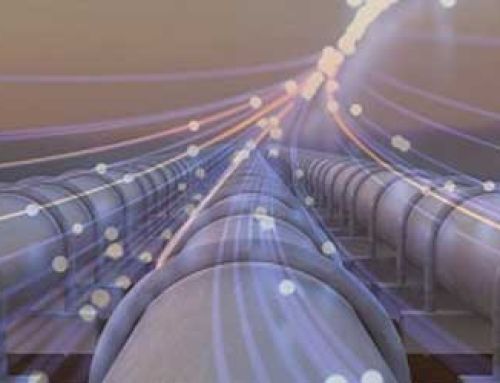Those of you who use the iCPSM software may have noticed that we have released the pipeline mapping feature.
This fantastic feature will allow you to gain a top level view of all the MERLIN remote monitors you have deployed. The mapping will allow you to see instantly if there are any issues with your CP schemes, including Transformer Rectifier alarms and Test Post alarms, and any sleeves that are being monitored for either integrity or pressure.
By using the GPS facility on MERLIN TR Monitors* or the user entered GPS co-ordinates for the MERLIN Test Post Monitors, Nitrogen Sleeve Monitors and non-GPS TR monitors, you will be able to easily identify your fleet of MERLIN's either as a whole or by pipeline - making integrity management simple and efficient.
Other advantages include:
• Easily locating units if a site visit is needed
• Use the GPS data to import into other pipeline management programs
• Identify problem areas
• Identify large scale failures and if they are related
• Easy to read user interface
Check out the feature on your database now by clicking the "Asset Map" feature on your iCPSM menu.
*GPS feature only available on MERLIN Super or Excel models.