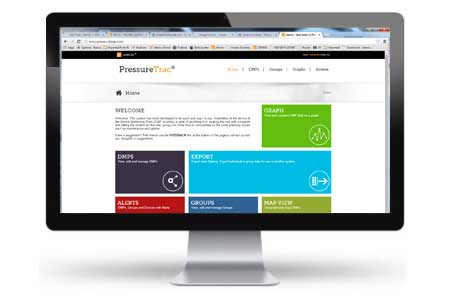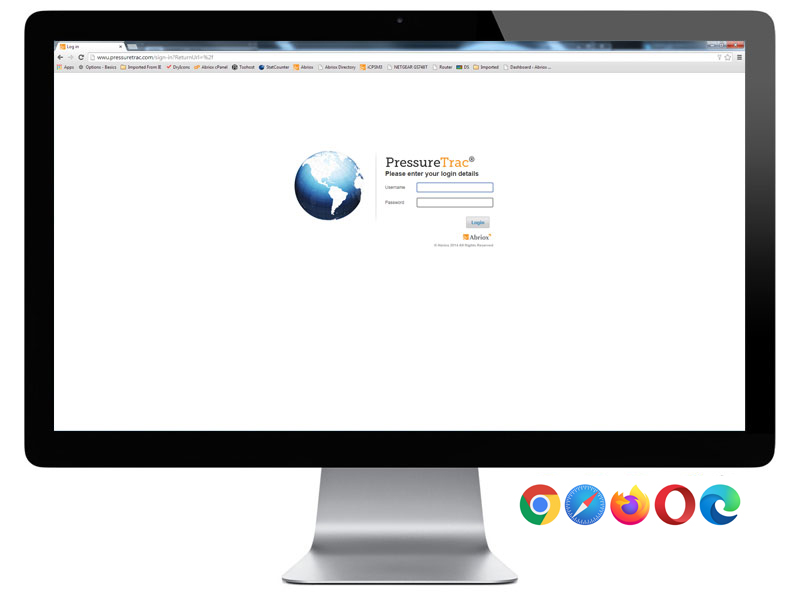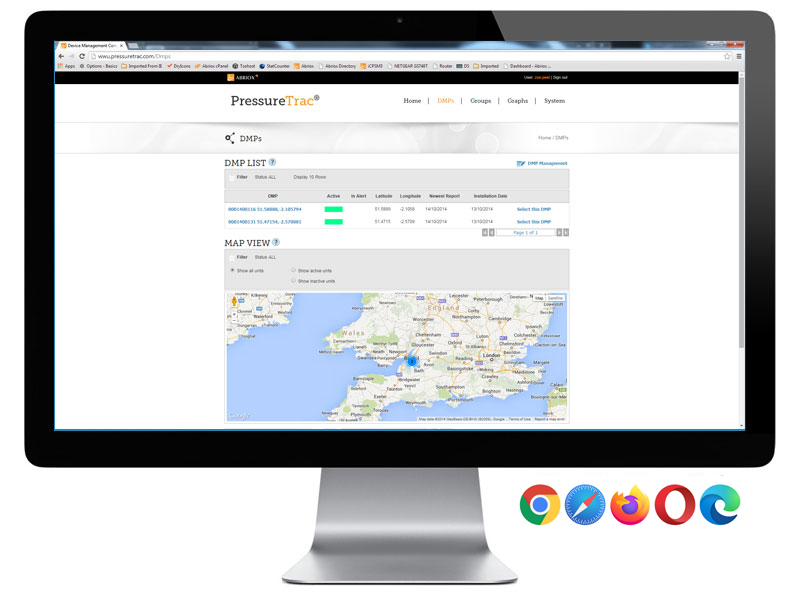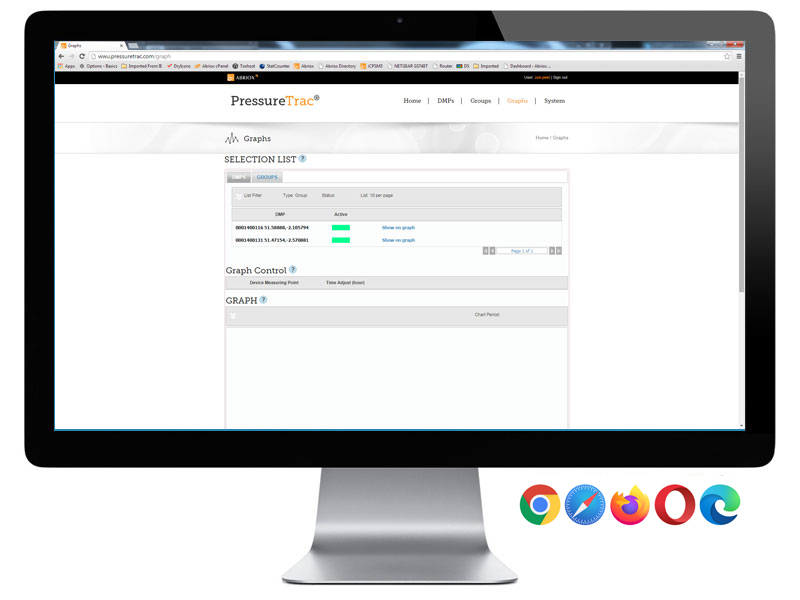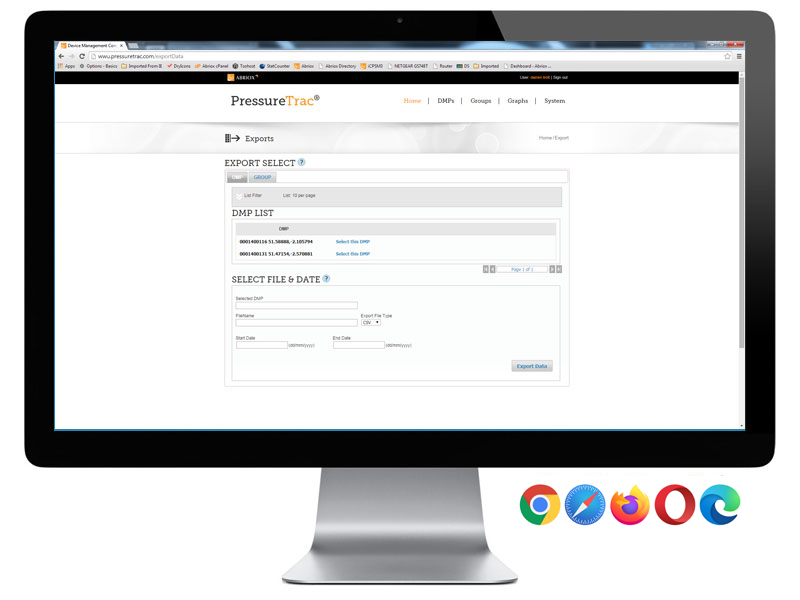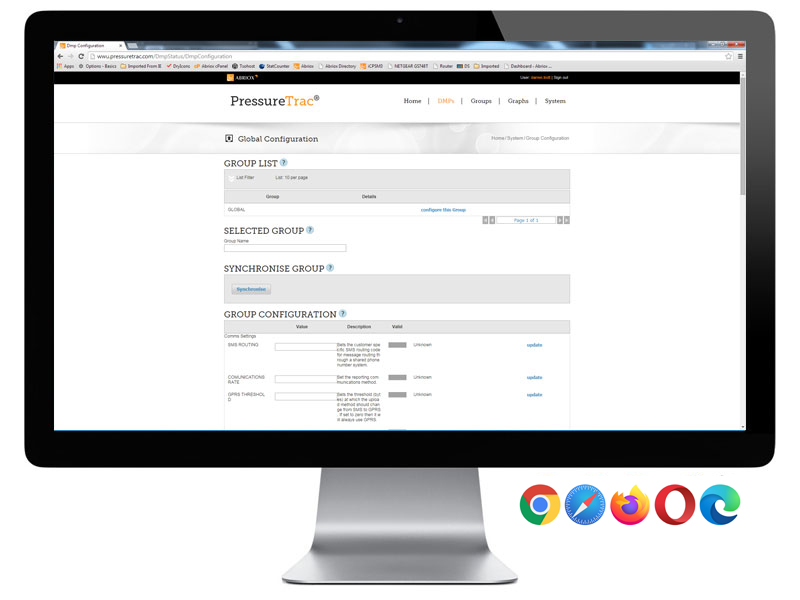PressureTrac® is a dedicated web-based gas pressure monitoring (and control) software application for displaying, recording and exporting pressure data from the range of OSPREY® Pressure and Control Monitors. The PressureTrac gas pressure monitoring software also provides full remote configuration of all OSPREY monitors directly. Data is displayed both graphically and tabulated for quick and easy viewing, along with accurate GPS positioning of all devices in the field.
The real advantage to PressureTrac is the method by which data from the OSPREY Monitors is recorded. Rather than a device serial number or a location description to identify the source of the data we use “Device Measuring Points” (DMPs). A DMP is the hybrid identifier of a monitoring device at a specific location.
PressureTrac has full data export capability, allowing the information gathered by the OSPREY monitors to be exported to business systems for integration into existing processes via an industry-standard interface to an Oracle or Microsoft SQL Server database system. PressureTrac can be installed on the client’s server or hosted by Abriox, depending on specific requirements.
OSPREY PressureTrac® Gas Pressure Monitoring Software
Hosted by Abriox
Note: Features and specifications are subject to change without prior notice.
Hosted by The User
Note: Features and specifications are subject to change without prior notice.
OSPREY PressureTrac Gas Pressure Monitoring Software Features and Benefits
With a host of features built in from the start and new features being added, PressureTrac is setting the standards for Gas Pressure Monitoring Software:
The great advantage of PressureTrac is that multiple users can access data via the internet with no requirement for special software or set-up.
Data is held in a secure database, where it can be viewed and exported at any time from an internet-enabled PC. This is essential where engineers are located in different offices – or even in different countries!
Licence Types and User Roles
Depending on the type of system you have, there are varying types of Licence available, each with different levels of authority.
*The Admin role is only available to customers hosting their own systems.